資料庫交易寫法TransactionScope、SqlTransact
- 2008-04-21
- 22572
- 0
資料庫沒有了交易是很要命的,無法確保資料庫的正確,此篇就是在介紹交易的寫法。
▲在.net 1.x的寫法為
string strConn = "連線字串";
SqlConnection conn = new SqlConnection(strConn);
conn.Open();
SqlTransaction tran = con.BeginTrasaction();
try
{
SqlCommand cmd = new SqlCommand("SQL語法", conn);
cmd.Transaction = tran;
//做你想做的...
//做完以後
tran.Commit();
}
catch
{
tran.Rollback();//發生例外就會滾回去
}
finally
{
conn.Dispose();
}
▲在.net 2.x您還可以這樣寫
記得加入參考: System.Transactions.dll
using (TransactionScope scope = new TransactionScope())
{
string strConn = "連線字串";
SqlConnection conn = new SqlConnection(strConn);
SqlCommand cmd = new SqlCommand("SQL語法", conn);
try
{
conn.Open();
//做你想做的...
//做完以後
scope.Complete();
}
//Mission Accomplished!
catch (Exception ex)
{
}
//發生例外時,會自動rollback
finally
{
cmd.Dispose();
conn.Close();
conn.Dispose();
}
}
▲如果您是使用SqlDataSource的話要這樣寫,因為事件關係所以要分兩段來寫注意別寫錯了
protected void SqlDataSource1_Inserting(object sender, SqlDataSourceCommandEventArgs e)
{
DbCommand dComm = e.Command;//取得sqlcommand
DbConnection conn = dComm.Connection;//取得連線
conn.Open();//開啟連線
DbTransaction tran = conn.BeginTransaction();//宣告交易
dComm.Transaction = tran;//指定交易
}
protected void SqlDataSource1_Inserted(object sender, SqlDataSourceStatusEventArgs e)
{
if (e.Exception == null)//如果沒有發生例外
{
e.Command.Transaction.Commit();//交易確認
}
else
{
e.Command.Transaction.Rollback();//交易滾回
}
}
以上三種是demo會用的交易方式,如果還有其他寫法的話還請指教
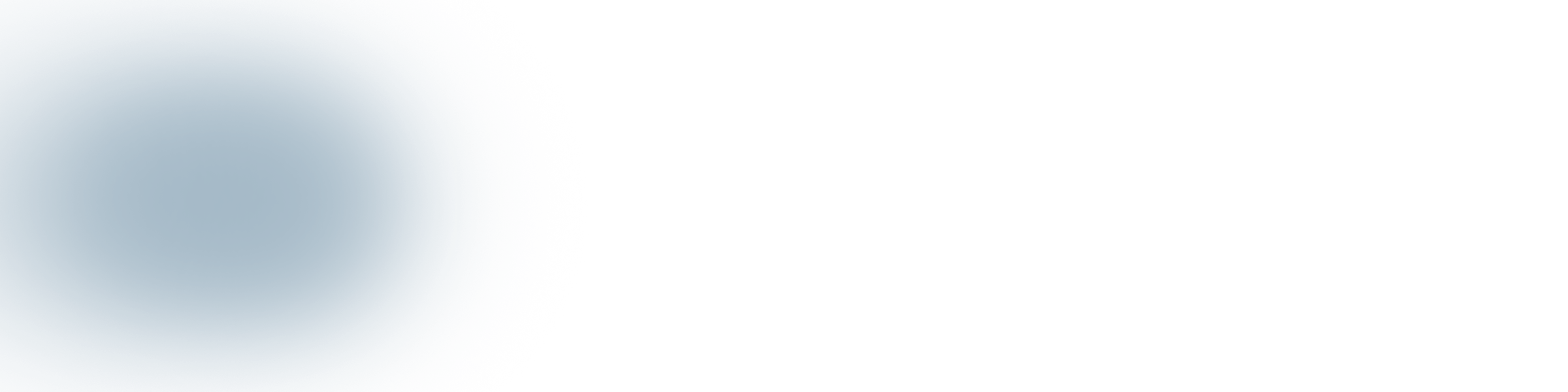
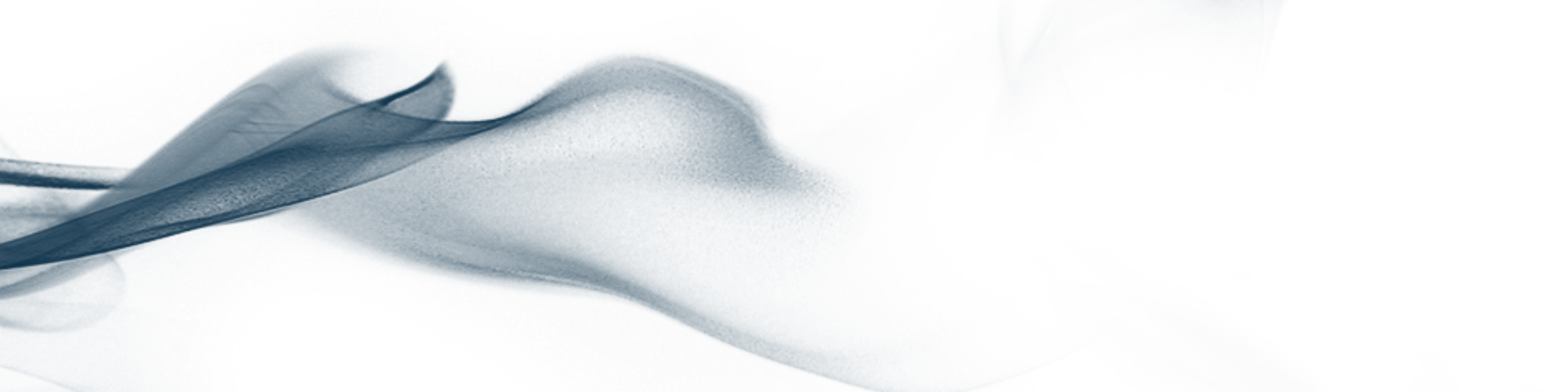

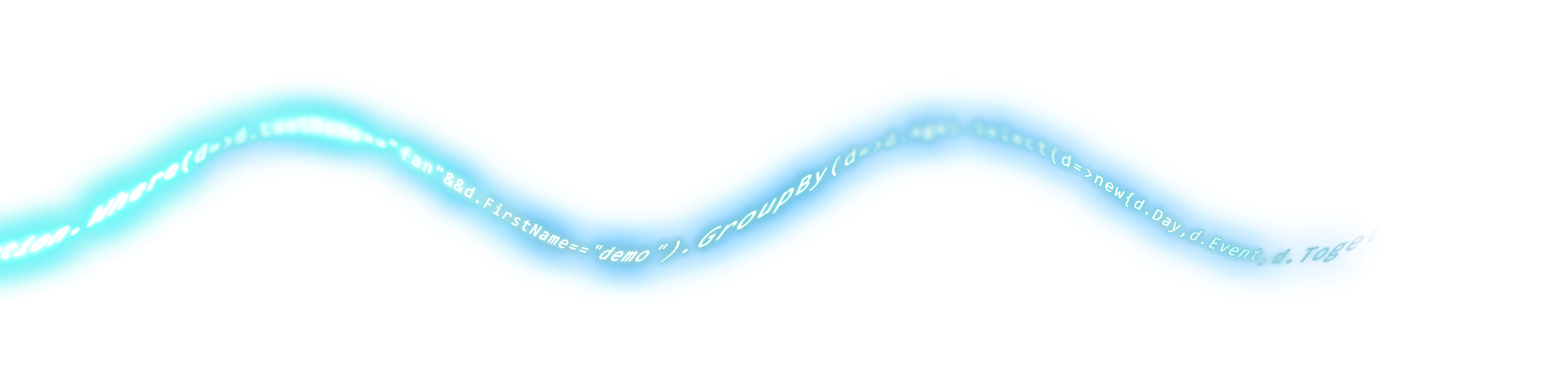

 從相依到注入-進階篇 [2024-04-21]開課 共5H
從相依到注入-進階篇 [2024-04-21]開課 共5H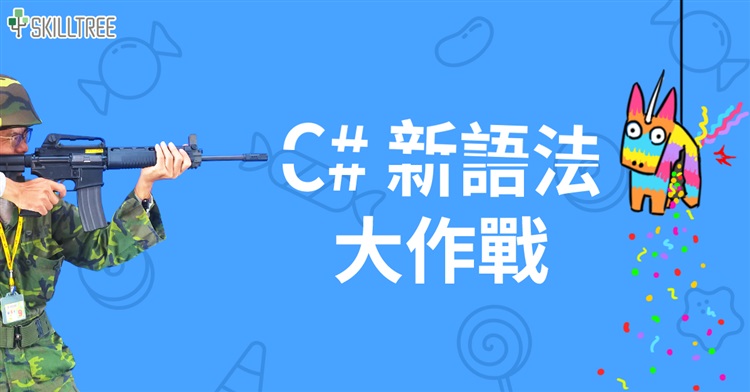 C#新語法大作戰 [2024-04-20]開課 共7H
C#新語法大作戰 [2024-04-20]開課 共7H
回應討論